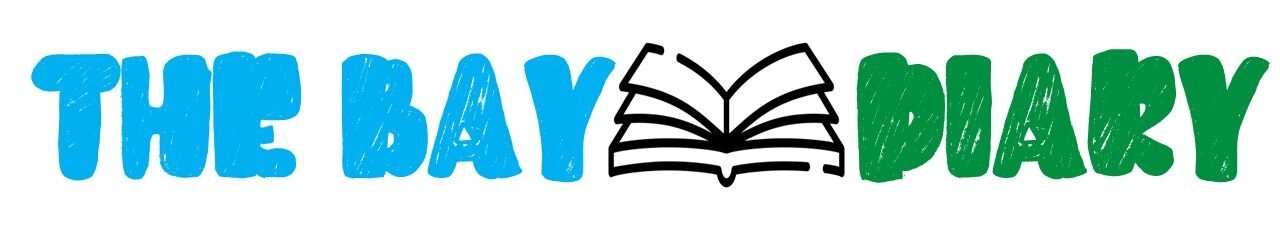Table of Contents
ToggleIntroduction
Nowadays, almost everyone who carries a smartphone wants to be a content creator. Even maybe one who doesn’t want to be a content creator but loves to capture and share their beautiful moments. All of them want to make their video smooth and stable. The in-built stabilization of smartphones is getting better and better by the day, still a gimbal is the ultimate solution for smooth stable content. Here is one of the best gimbal available; Insta 360 Flow with advanced AI tracking. Let’s dive in.
How To Start Insta360 Flow?
Sometimes, the startup process can be complicated and tiring. But not for the Insta360 Flow. It properly justifies the brand word flow. First, download the Insta360 app. Snap the phone with the magnetic holder and then just unfold it once and it’s all set to go. You don’t even need to power it on.
Design And Portabilities
Smartphones are small and essential that always stay with you. Carrying a heavy gimbal could easily ruin the purpose of shooting with your smartphone. The designers of Insta360 Flow kept in mind the importance of easy portability. It folds up so compactly that anyone can carry it even in one’s pocket. You can take it anywhere you want. Take your phone and Insta360 Flow with you and go with the flow of your life. Capturing life’s best moments on the fly has never been easy before.
Main Features
DeepTrack 3.0
Deep Track 3.0 is an advanced AI tracking system that keeps your subject in focus with unmatched clarity and flexibility. With the help of this advanced AI tracking system, you can customize your frame to your liking. You can auto-zoom, slow-motion tracking, zoom tracking, front camera auto-tracking, and many more. Deep Track 3.0 can continue tracking when you are video calling and live streaming using another app. There are three (3) different ways to start AI tracking.
- Start tracking by pressing the trigger button once.
- On the shooting page select the subject to track and
- Tap the gesture icon and raise one’s hand for seconds.
AI Magic Maker
Recognize the locations and offer different shooting tips. AI editing tools in the Insta360 app offer seamless post-production.
Smart Wheel Control
It has a smart wheel to control the AI-powered gimbal. Anyone can easily power on/off, turn on/off sleep mode, start and pause recording, zoom in and out, switch between front and rear cameras, check the battery level, swap modes with a simple swipe of the wheel, and many more with this smart wheel control.
Selfie Stick
Insta360 Flow has a selfie stick built into it. Just whip out the selfie stick to cover all your team’s crew and try more creative shooting angles.
Cold Shoe Mount
The Flow even there a built-in cold shoe mount to wire up a mic such as Rode Wireless Go II. With the help of this cold shoe mount, one can easily enhance the audio quality of their content.
Power Bank
You can also use Insta360 Flow as a power bank to charge your phone when needed. It has a decent-sized 2900mAh battery which can last up to 12 hours. It usually takes about 2 hours to get fully charged.
Built In Tripod
Insta360 Flow ensures that you are always prepared. Wherever you are, set the flow down and capture the moments with the built-in tripod. It can also used as an extended grip for the flow.
Performance, Price, and Availability
Performance
Three-axis stabilization might not be the best in class but its multifunction features outclass the competition. Subject tracking support through a third-party app makes it even ahead. One of the standout features is its ability to use the app in the background. While using another app like making a video call the Insta360 Flow continues the tracking. With a lightweight and innovative design, long-lasting battery, and thoughtful things like a built-in cold shoe mount, extended tripod, selfie stick, and ability to use as a power bank the Insta360 Flow is an all-around gimbal for smartphones. Insta360 Flow checks all the boxes. Performs well with some limitations. It is a fun-to-use advanced AI-powered gimbal.
Price and Availability
When it was launched the starting price was $159. Insta360 Flow is available in three packages; Standard Bundle, Creator Bundle, and the Pro Tripod Bundle Package. The starting price is now around $146 and rise to around $176. You can check the price and offer here.
Pros
- A competent stabilizer with a power bank facility.
- Built-in selfie stick and tripod.
- Has the strongest motor in its class.
- Powerful and advanced AI tracking in the app.
- Works with the Android and iOS platforms seamlessly.
Cons
- Among the smartphone gimbal standards, there is a limitation on the tilt axis.
- Tracking in low-light situations is not best in class.
- Third-party tracking is only supported in portrait orientation.
- Auto Zoom only works with humans.
Conclusion
Insta360 Flow is only the first attempt by the Insta360 software company in the gimbal sector that one can hardly notice. With its few minor flaws, it holds its own against competition like the DJI Osmo Mobile 6 and Zhiyun Smooth 5. Compact size, ease of use, and the advanced AI tracking system are the primary advantages of the Insta360 Flow. Considering all the pros and cons the Insta360 Flow is easy to recommend. Considering all the advanced features, this is the ultimate AI-tracking smartphone gimbal in its class right now.
FAQ’s
How to use Insta360 Flow?
Download the Insta360 app. Attach the phone to the magnetic holder and unfold the Insta360 Flow and it’s ready to go.
How to charge Insta360 Flow?
Put the USB-C cable into the USB-C port. Connect it with a USB power adapter. The light will start blinking indicating that Insta360 Flow is charging. When the flow is fully charged the lights will stop blinking.
Where to buy Insta360 Flow?
There are many options from where you can buy Insta360 Flow. You can buy directly from their official website. You can also buy it from all major e-commerce platforms like Amazon, Best Buy, B&H Photo, Flipkart, etc. Check & compare across the platforms to get the best deal available.
What is Insta360 Flow?
The Insta360 Flow is an advanced AI-powered gimbal. That stabilizes your smartphone videos and enhances photography. It can also be used as a power bank. A selfie stick and tripod are also built into it.
How to connect Insta360 Flow to iPhone?
Insta360 Flow works seamlessly across iOS and Android platforms. Download the Insta360 app to your iPhone. Snap the phone to the magnetic holder and unfold the Insta360 Flow that’s it.